Two main goals achieved during the last weeks were to bump the Textual to a newer version and to complete the implementation of governance operation in the CLI (command line interface).
We also added a new small - but useful - feature to voting for proposals - if you add or remove more than 5 votes, those votes are automatically divided into two or more operations.
How we are with the plan
We wrote about our plans more than three months ago.
Let’s sum up where we are:
- Support for the operations requiring active authority:
- Transfer - already delivered (available in CLI and TUI).
- Savings management (transfer to savings, transfer from savings, canceling a transfer from savings) - already delivered ( available in CLI and TUI).
- Governance (vote for proposals, vote for witnesses, set a proxy) - already delivered (available in CLI and TUI).
- Hive Power management (Power Up and Power Down) - coming soon.
- Recurrent transfer - coming soon.
We decided to add one more operation requiring active authority to Clive - update an authority - to allow users to change their authority in an easy and safe way.
So as you can see we are on track.
CLI governance operations
The following operations related to governance are now available in the CLI:
- add/remove vote for a witness
- add/remove vote for a proposal
- set/unset a proxy
CLI governance operations - commands related to voting for a witness
The following commands are related to voting for a witness:
clive show witnesses- displays a list of witnesses
Information about the parameters of every clive command can be displayed by running the command with -h.
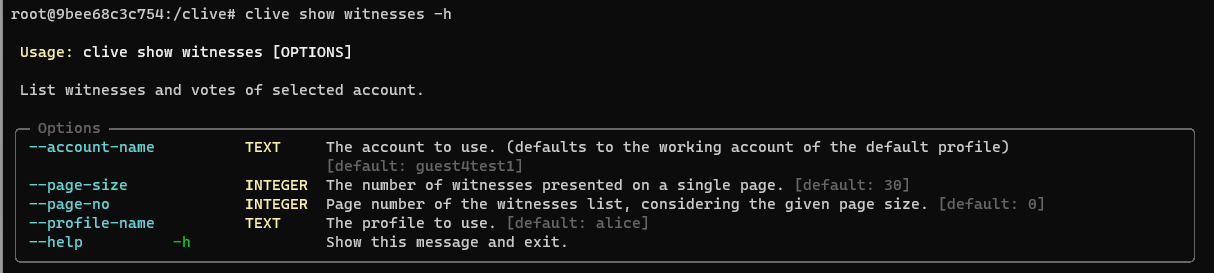
Example:
The list of witnesses is sorted by received votes, but --account-name votes are shown first.
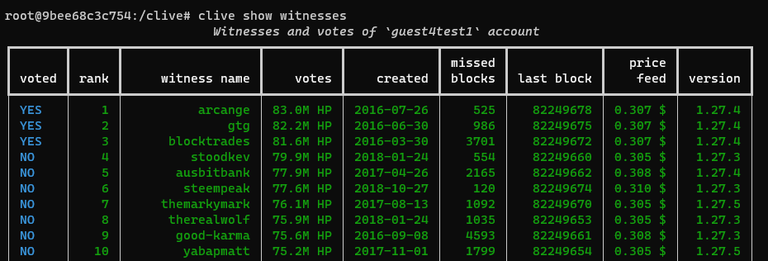
clive show witness --name XXX- displays the witness details for the selected witness
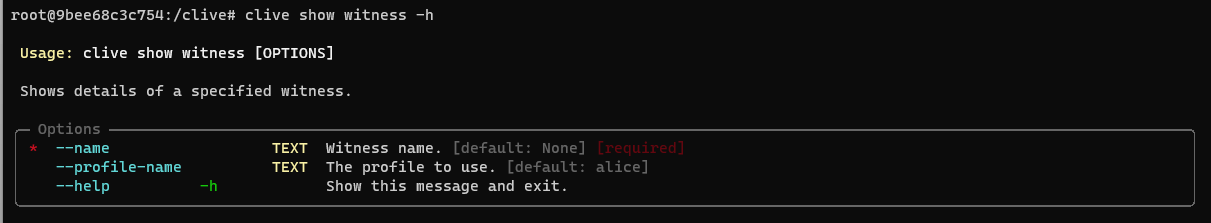
Example:
A user wants to see the details of a witness named gtg.
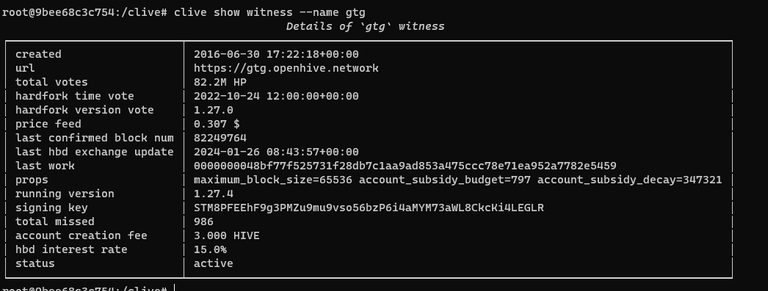
clive process vote-witness add- adds a vote for a witness. You may add one vote in one operation.
Options: –profile-name, –password, –sign, –beekeeper-remote, –broadcast/–no-broadcast, –save-file are the same for all operations available in Clive.
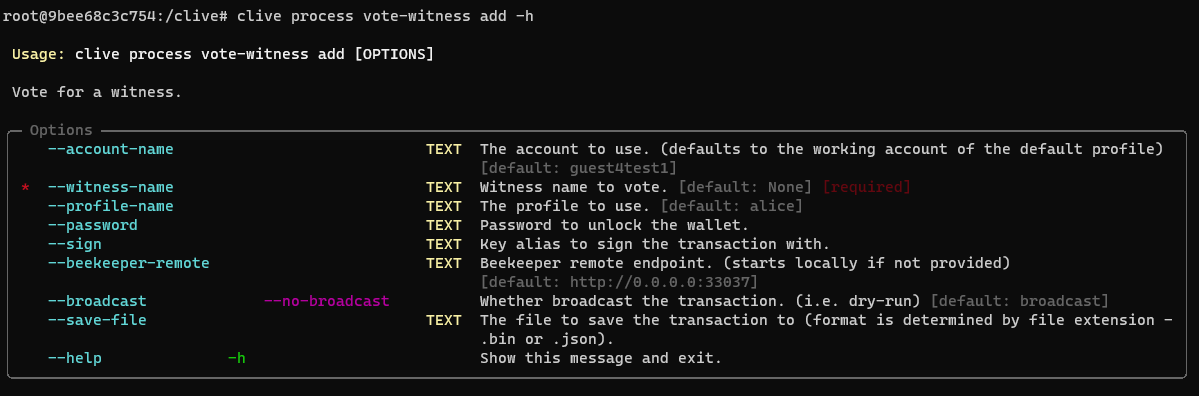
Example:
A user creates a transaction with an operation voting for a witness named gtg, but does not broadcast it.
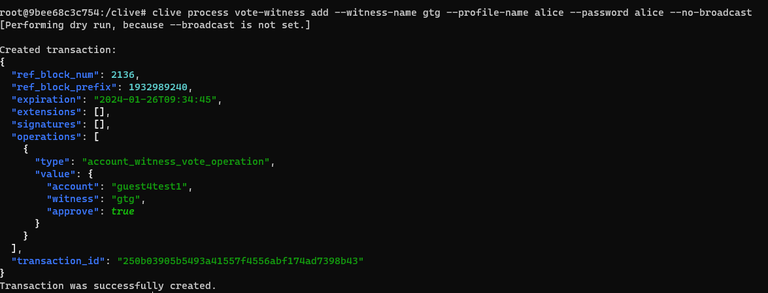
clive process vote-witness remove- removes a vote for a witness.
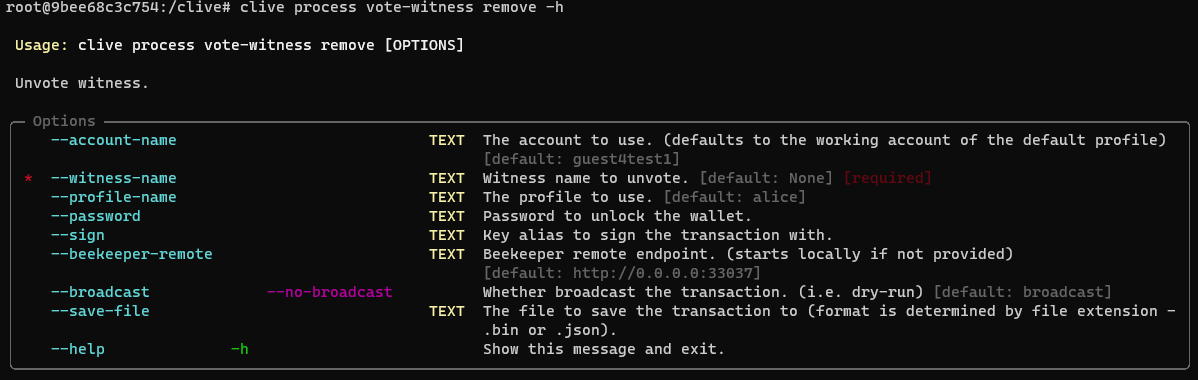
Example:
A user removes a vote for a witness named gtg, doesn’t broadcast the transaction, and saves it to file test.json.
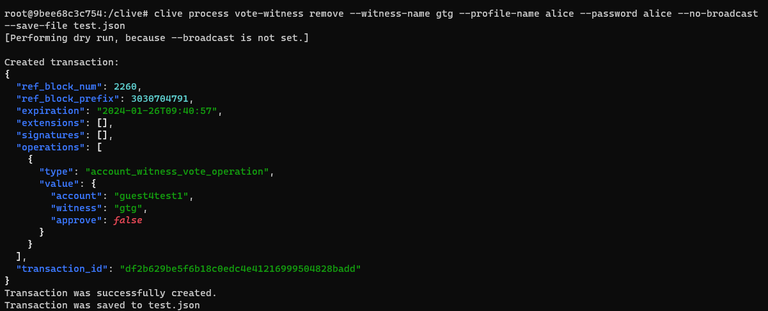
CLI governance operations - commands related to voting for a proposal
The following commands are related to voting for a proposal:
clive show proposals- displays a list of proposals.
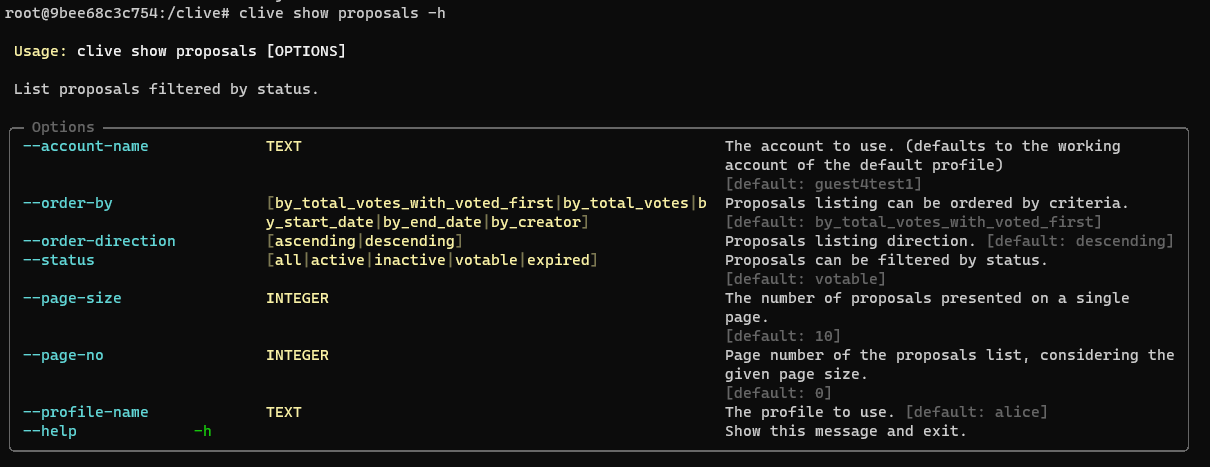
Example:
The list of proposals by default shows proposals with status votable, is sorted by the received votes, but the --account-name votes are shown first. You can change what the list is ordered by, ordering direction and filter it by status using options.
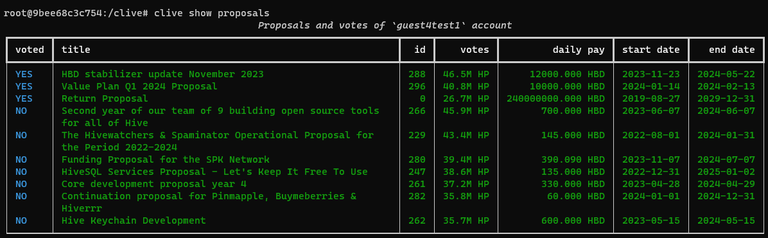
clive show proposal --proposal-id XXX- displays the proposal details for the pointed proposal.
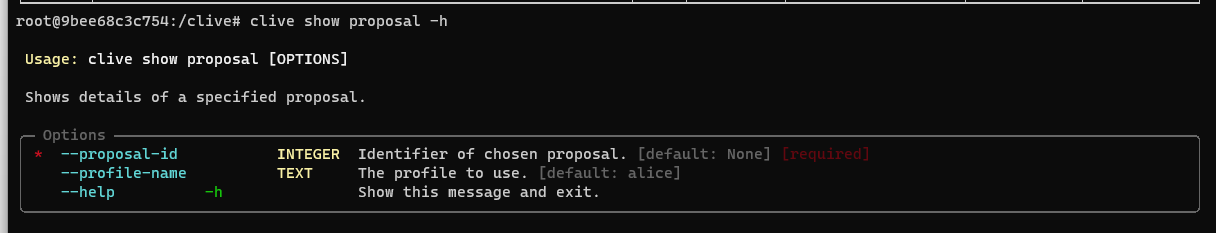
Example:
A user wants to see the details of proposal #288.
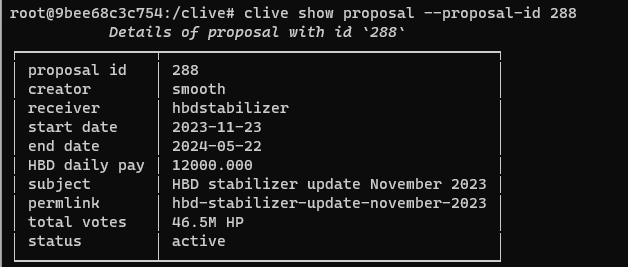
clive process vote-proposal add- adds votes for a list of up to five proposals.
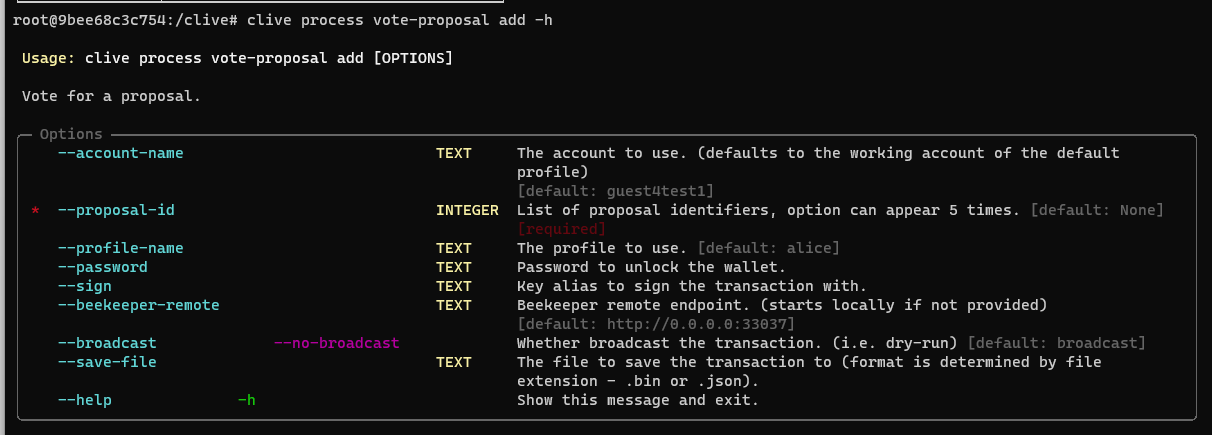
Example:
A user wants to vote for two proposals, #229 and #266. The user broadcasts the transaction.
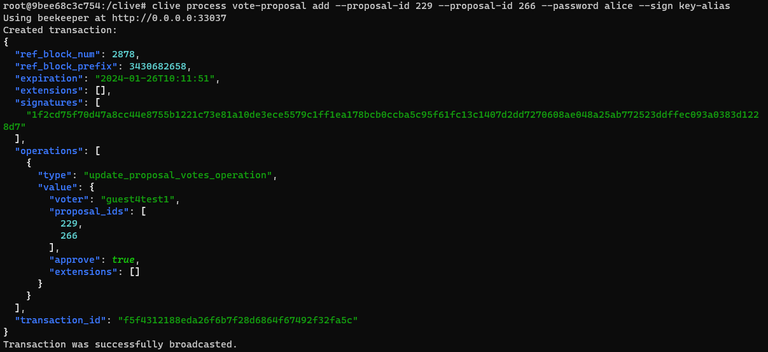
clive process vote-proposal remove- removes votes for a list of up to five proposals.
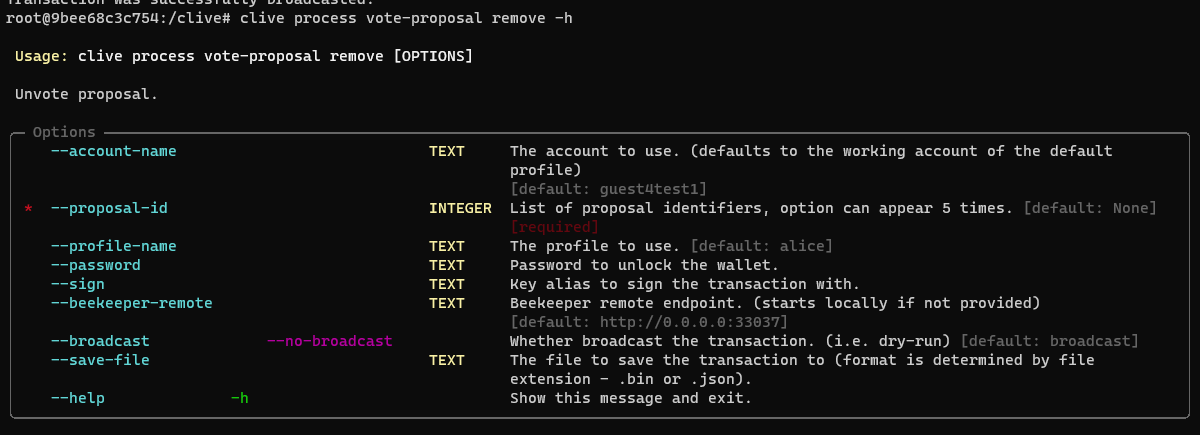
Example:
A user wants to remove votes for two proposals, #229 and #266. The user broadcasts the transaction.
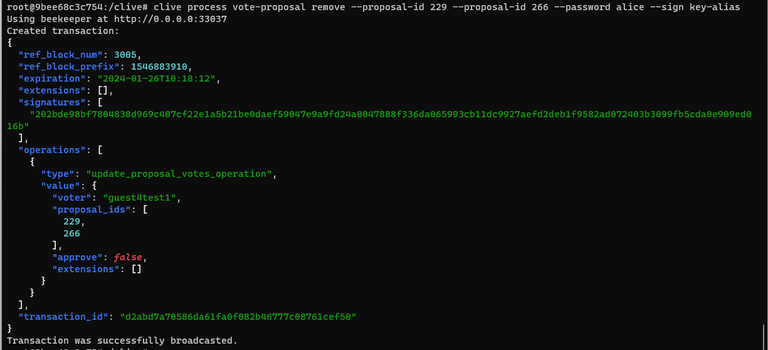
CLI governance operations - commands related to proxy
The following commands are related to the proxy:
clive show proxy- show proxy of the selected account
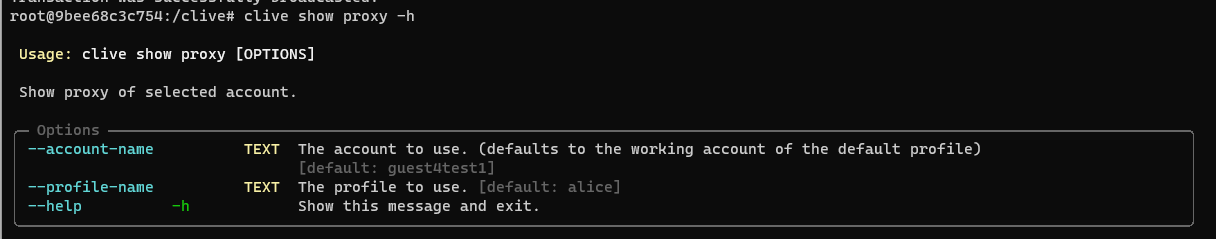
Example:
A user (@guest4test1) wants to check if someone else (@thebeedevs) has set a proxy.
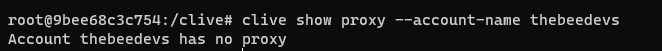
clive process proxy set- sets or changes the proxy.
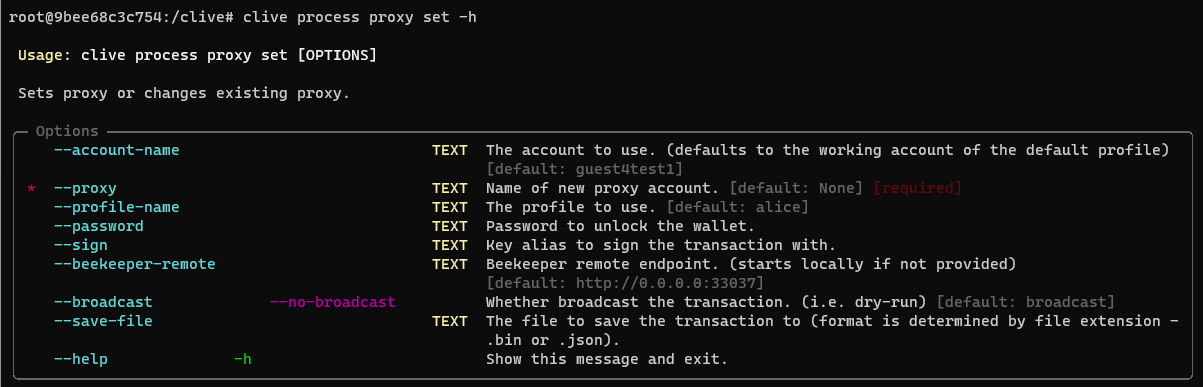
Example:
A user sets a proxy.
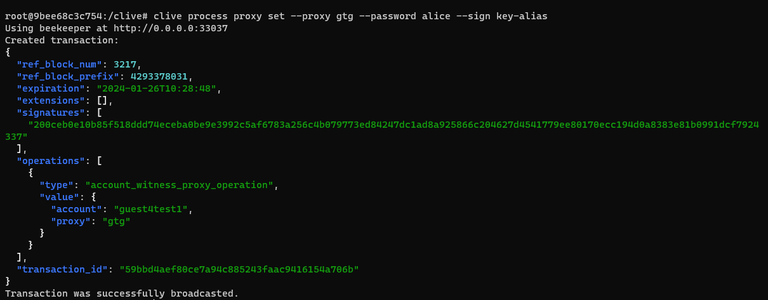
If a user sets a proxy, the information about it is displayed on the list of witnesses and the list of proposals.
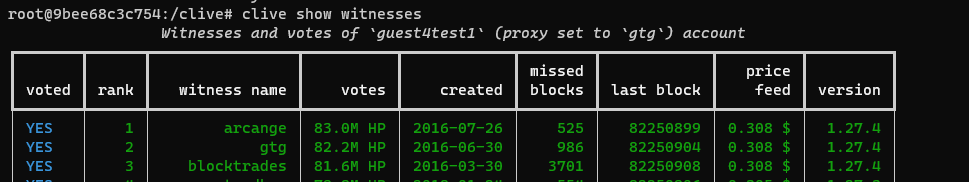
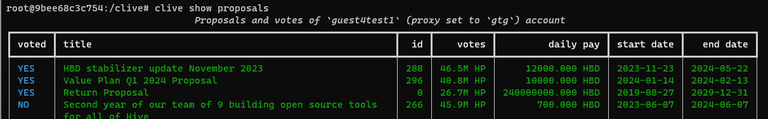
clive process proxy clear- removes a proxy.
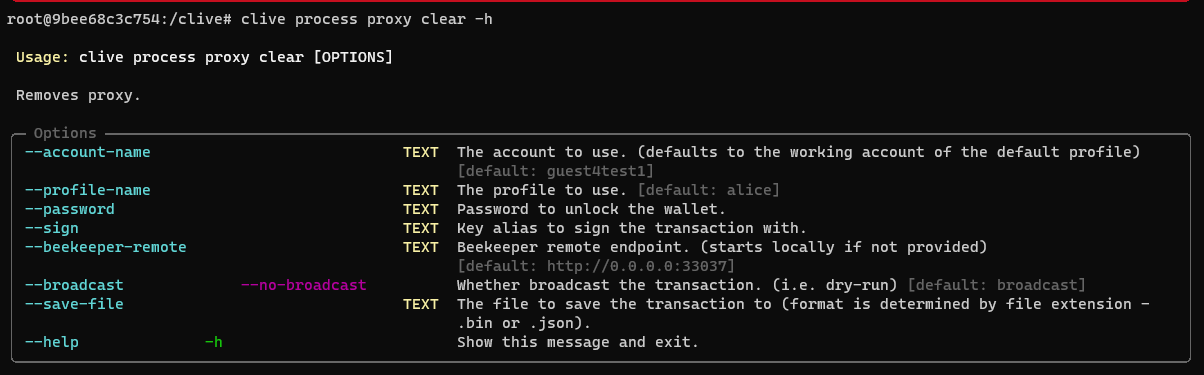
Example:
A user removes a proxy and broadcasts the transaction.
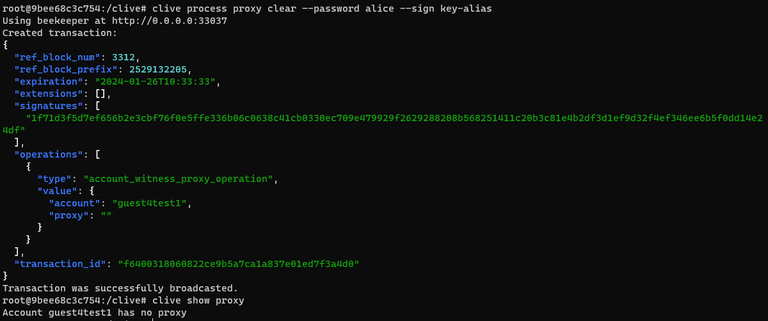
Complete list of corrected issues
More info about running Clive can be found here: Clive - alpha release. Please make sure you are using the most recent version: v1.27.5.6
TL;DR
docker run -ti hiveio/clive:v1.27.5.6




