Just a question: where can I see the amount of DEC I have? If it’s in the text I am sorry to have overseen it.
Posted using Partiko iOS
Just a question: where can I see the amount of DEC I have? If it’s in the text I am sorry to have overseen it.
Posted using Partiko iOS
You probably already found it, but if no, then check the top right side of the game screen.
You can see the amount of DEC you have in-game next to (on the left side of) your profile picture. Your profile picture is on the right side. If you move over your mouse to the amount of DEC you have, then you can also see your current capture rate, and if you click on the amount of DEC you have, then you can also check the amount of DEC you have on Steem Engine, and the amount of Tron you have as well. You can also transfer your in-game DEC to your Steem Engine wallet, or to your Tron wallet.
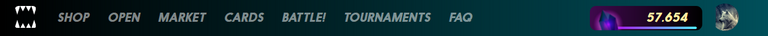
Image source: Screenshot (Steem Monsters).
Screenshot was taken on 2019.05.21, 06:12 CEST.
.png)
Image source: Screenshot (Steem Monsters).
Screenshot was taken on 2019.05.21, 06:15 CEST.
Thanks a lot. You’re right, I already found it. But on the other hand side, today the server of Steem monsters seems to be down. If I want to start a fight, I always get the message that my transaction could not be found. The same if I want to combine cards.
Posted using Partiko iOS
I am experiencing the same.
Probably many people started to play Steem Monsters to farm DEC, and the servers of Steem Monsters are overloaded, and can't handle the interest of the gamers.