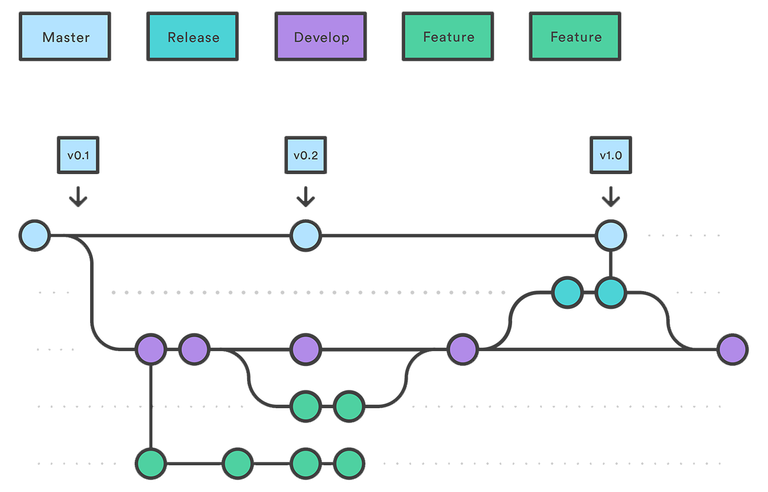
Our team started using Gitflow Workflow few months back and we are so much happy to finally have an awesome branching model for project releases.
Another reason to use Gitflow Workflow is that GitVersion automatically generates version numbers for builds from branches for CI/CD tools.
Installation
Since GitFlow is not integrated in the default Git application for Mac, so we need to install it separately.
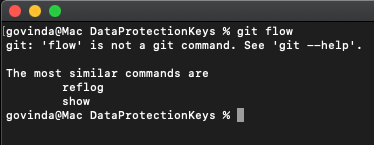
Install Brew (if you don't already have it installed)
/usr/bin/ruby -e "$(curl -fsSL https://raw.githubusercontent.com/Homebrew/install/master/install)"
Install git-flow
brew install git-flow

