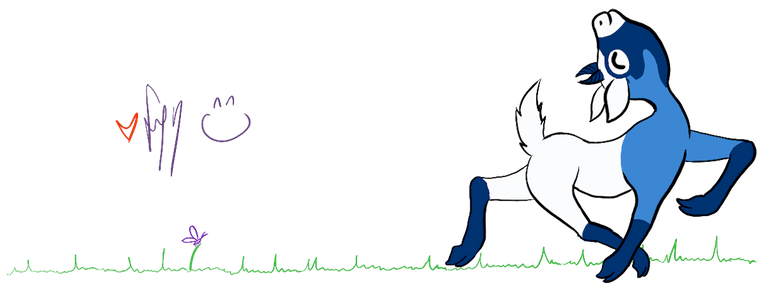Hello, everyone!
So I made a post a couple of days ago about my WIP characters—if you’re interested in checking that out you can go here—and now I’d like to share one of them that I have finished. Here’s the final render of Johnny Topside rendered in Blender 2.8 EEVEE.
This scene is about Johnny Topside—the main character of BioShock 2 before he turned into a Big Daddy called Subject Delta—discovering the ADAM sea slug, one of the main driving elements of the story of BioShock universe.
In the lore, Topside was a deep sea diver who conducted an investigation regarding the disappearance of many ships on the Atlantic Ocean. He discovered the underwater utopia Rapture, and mistaken for a government spy by its leader. So he was imprisoned in there, used for twisted experiments of genetic and physiological conditioning, and became the Subject Delta. If you play the game, you can visit the horrid place where all this happened.
Since we only know his history from conversation, I put my own personal touch to his appearance in this 3d model.

I started to learn how to use normal map in this project and wow, is it amazing. Normal map is like… arcane magic. For those who don’t know what it is, normal map is an image texture that contain not the colour of the model, but angle information of the surface normal.
The result is it give the illusion of bump, crevices, and all the little details that would otherwise require hundreds, if not thousands, of extra polygons. So, in short, normal map make low-res object look like it’s high-res without costing (a lot of) extra performance. For those who are more savvy about this, correct me if I said something wrong.

Click for full-res
In this character, I haven’t understood the most optimal use of normal map yet as this was my first time, so there’s not that much different. I only applied it on the suit, helmet, and the slug. But in my other and next characters, I hope I can learn how to use it more effectively real quick. I don’t want to ‘fix’ this character because I’m done with it.
“Wow, you’re so lazy!” Well yeah, but no, actually. I learnt from other artists that it’s not good to spend too much time on one personal project like this so I decide to move on.
I hope you like this rendered scene. If you have any question, critique, suggestion, or simply appreciating my work then feel free to leave them in the comment below. Thank you for visiting!
Oh oh oh, and I'd like to say thank you kindly @loreshapergames for the SBI share! Much appreciated.
©2019 Adam Rainite Lawsone