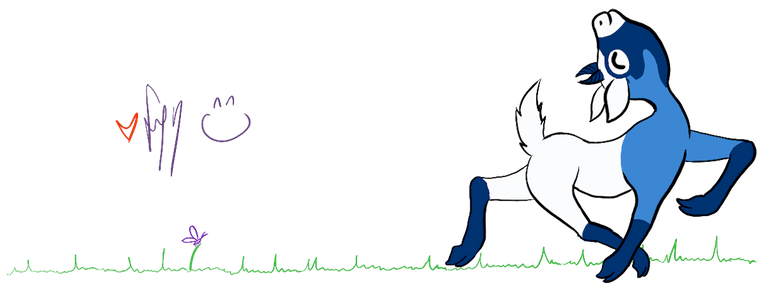Normal or displacement map? It looks like it's throwing shadows and I didn't think normal maps did that. Maybe I need to check terminology seeing as I never know the names for what I'm doing (which always makes communication entertaining XD).
My youngest walked in while I was scrolling down and said "That looks really familiar. It looks like something from Bioshock. That slug definitely looks like something from Bioshock."
I said "It's Johnny Topside," (which means nothing to me as while I've seen him playing the game I haven't played it myself and know just enough to know abuot the slugs and Big Daddies and Little Sisters and Big Sisters and...not much else XD) and he started excitedly flailing and "I KNEW IT!" XD
Did you do the entire scene in Blender? Looks great :) I'm kind of looking forward to 2.8 but still too lazy to just download it XD