
Project Information
Repository: https://github.com/Jolly-Pirate/hivemind-docker
Project Name: hivemind-docker
Introduction
Hive (https://github.com/steemit/hivemind) is a "consensus interpretation" layer for the Steem blockchain, maintaining the state of social features such as post feeds, follows, and communities. Written in Python, it synchronizes an SQL database with chain state, providing developers with a more flexible/extensible alternative to the raw steemd API.
I'm using docker-compose for this project because of its flexibility in managing multiple containers, and to minimize the use of long complicated docker cli commands. With dependency checks in the scripts, I covered many possibilities to make a hivemind deployment easy. The tricky and frustrating part was to get postgres to use a mapped local database outside of docker volumes. The reason for that is to have better control of the database and to simplify redeployment to other servers, instead of having to redownload/reimport a dump which takes hours. Postgres is picky about permissions, plus its native command initdb was causing errors when synchronizing an imported hivemind dump. After solving the problems with some workarounds and thoroughly testing, hivemind-docker was finally ready.
An elephant and a whale can be friends
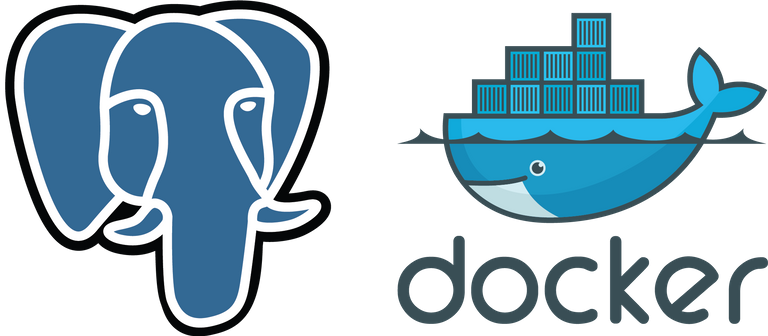
Features
- High flexibility with simple commands
- Local storage of the database for easier redeployment in an infrastructure
- Cli commands to control the containers
Requirements
- Docker Engine 18.06.0+
- PostgreSQL 10+
- 2.5GB of memory for hivemind synch process
- 250GB storage for the database
Git Installation
git clone https://github.com/Jolly-Pirate/hivemind-docker.git
cd hivemind-docker
chmod +x run.sh
Preparation
Do the following steps sequentially:
- Create a .env file from the example and secure it
cp .env.example .env
chmod 700 .env - Carefully edit all the variables in the .env file and save it
nano .env - Preinstall tools and NTP synchronization
./run.sh preinstall - Install docker and docker-compose
./run.sh installdocker - Build the needed containers
./run.sh build
Running Postgres
Hivemind requires a postgres backend. Start postgres with these two commands consecutively:
./run.sh initdb (will initialize a fresh database cluster)
./run.sh start postgres (will start postgres using the credentials from .env)
Importing database dump
For an efficient way to get hivemind going with a short DB synchronization, download a database dump (from a daily postgres snapshot), and import it. The dump was done with PostgreSQL 10.8. ETA depends on your internet speed, storage and CPU.
NOTE: The download and import will run in screen sessions and automatically exit when complete. After the dump file is fully read, the import may seem stalled, but it's actually creating the indexes. Do not stop the process with ctrl-c or close the session . You can detach from the session with ctrl-a-d.
./run.sh importdb
ETA ~3h
Running Hivemind
After the DB import, start hivemind to synchronize the missing blocks.
./run.sh start hive
ETA ~1h
Running Hivemind and Postgres simultaneously
If you didn't do the 3 steps above, hivemind can be ran from scratch, the script will create a new postgres database, then synchronize it with an endpoint RPC server. However be advised that this approach is lenghthy, depending on your machine specs. For this plug-n-play solution, run the following command:
./run.sh start all
ETA few days
To stop the hivemind and postgres containers
./run.sh stop all
If you already imported the database, doing ./run.sh start all will resume synchronization from the last processed block.
Testing Hivemind
Once hivemind is fully synchronized, you can test it by querying it on the port you defined in .env, for example HIVEMIND_PORT=8080:
./run.sh testhive
which runs this command:
curl -s --data '[{"jsonrpc":"2.0", "method":"condenser_api.get_follow_count", "params":{"account":"initminer"}, "id":1}]' http://localhost:8080 | jq -r
and gives this result:
[
{
"jsonrpc": "2.0",
"result": {
"account": "initminer",
"following_count": 0,
"follower_count": 15
},
"id": 1
}
]
Running Jussi
Jussi is an optional reverse proxy, its configuration won't be covered in this guide. You can check it out at https://github.com/steemit/jussi
Edit and place the DEV_config.json file in the hivemind-docker folder, then start it with:
./run.sh start jussi
You can test it with
./run.sh testjussi
Checking the logs
At any time, you can check the logs with:
./run.sh logs
Press ctrl-c to stop following the logs.
Project command options
The commands for managing the docker project are listed by typing:
./run.sh
Here's a summary of the available commands:
preinstall - preinstall tools and NTP synchronization
installdocker - install docker and docker-compose
build - stop the running containers and (re)build all the images
initdb - initialize database cluster (e.g. postgresql database)
importdb - download and import the database dump
start|stop|restart (e.g. start all)
all - initdb+postgresql+hivemind
postgres - postgresql container (with initdb dependency)
hive - hivemind container (with postgresql dependency)
jussi - jussi reverse proxy
enter - enter a container with bash shell; e.g. enter hive
logs - live logs of the running containers
status - check the containers status
testhive - test a hive API call to hivemind
testjussi - test a steemd API call to jussi
dbsize - check the database size
dbactivity - check the database activity
Proof of work done
Github account: https://github.com/Jolly-Pirate
Acknowledgment
Thanks to @emrebeyler. His guide on setting up hivemind was an inspiration for this project.
- https://steemit.com/hivemind/@emrebeyler/steps-to-restore-a-hivemind-database-snapshot
- https://steemit.com/hivemind/@emrebeyler/update-to-daily-hivemind-snapshots
Also, thanks for providing the community with a daily hivemind database snapshot.

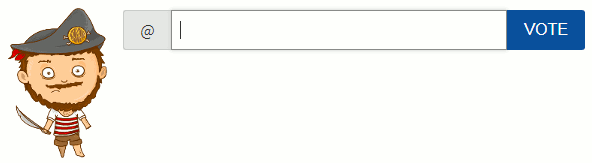
 once.
once.