Thank you for this nice information. I've learned a lot as always from you. I was on the zealy challenge but I wasn't so sure what it is 😁.
I saw in your post that the last one has ended, so it's updated every month? Has the new one already started? What us required to be among the top winners?
Always a pleasure and glad you do learn something from here. And yes, there's a campaign every month with different prize pools. The October campaign has just started today.
What is required to be among the top winners?
Obviously, one needs to complete the tasks and earn points. The idea is to do them as early as you can and do them well, according to the mission instructions.
!LUV
Ok dear, it looks sounds really exciting. I'm just going to click on the link in your post to join. Thank you so much 💜
It could be fun and a learning curve :)
Good luck to you and should you have further questions, please feel free to ask away.
Ok thanks, I just completed the hive info quest, I guess it's still under review, then I can get to the next one
That's good. Make sure to use your Hive username in your Zealy profile so that it will be approved :)
How come I can't find my profile here? Where can I see it so that I put my hive username
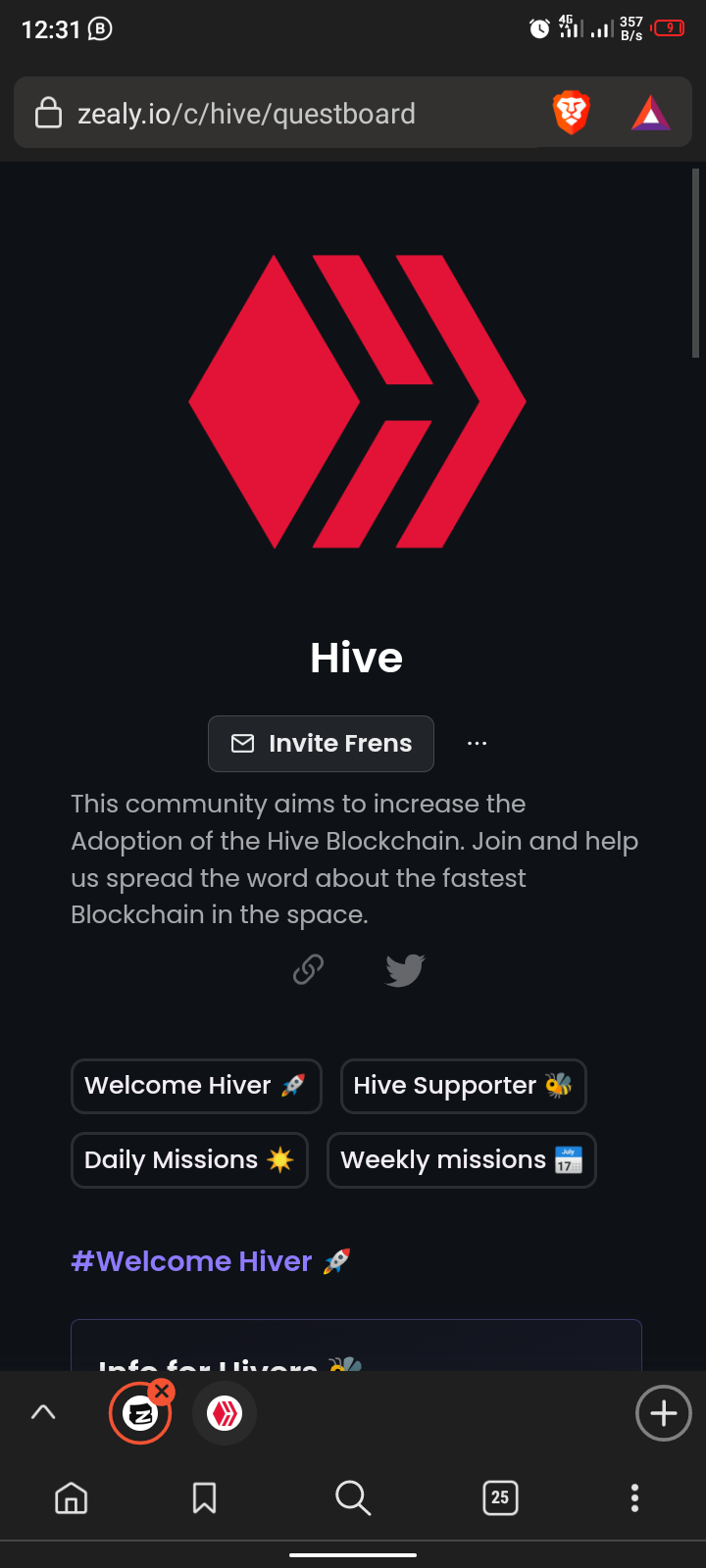
Since you are on a mobile browser, you can't see it unless you change the settings of the page. I'm also using Brave on mobile and this is how you can view the edit profile. Tap on the 3 buttons at the bottom right-hand corner of your browser and enable "Desktop site"

The page will reload and you can see your Zealy name at the bottom left. Tap the 3 buttons beside your name. Click on "Profile". Then please follow as indicated in the screenshots below.



Then tap on "Update" to save the settings.
Your screenshots never appeared but I successfully edited it following your instructions. I'm now fully in the challenge. Thank you so much!
